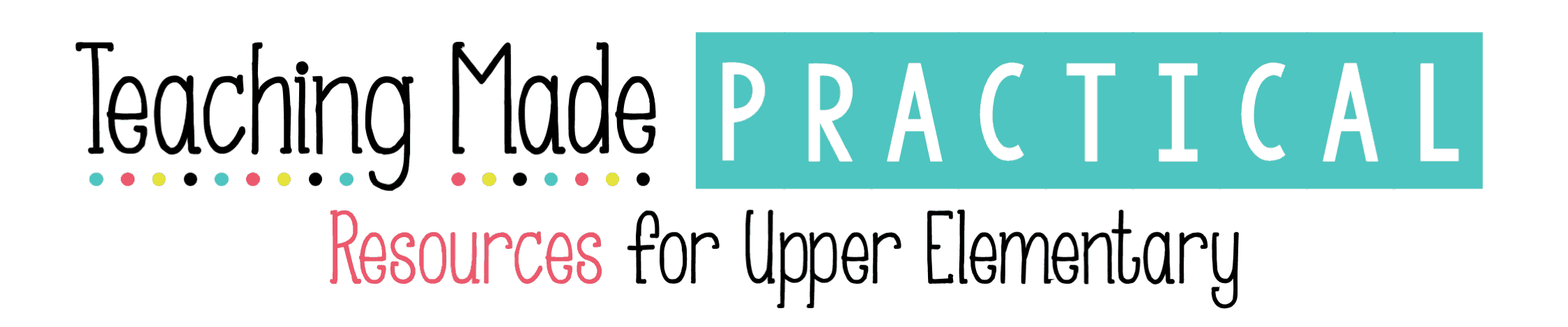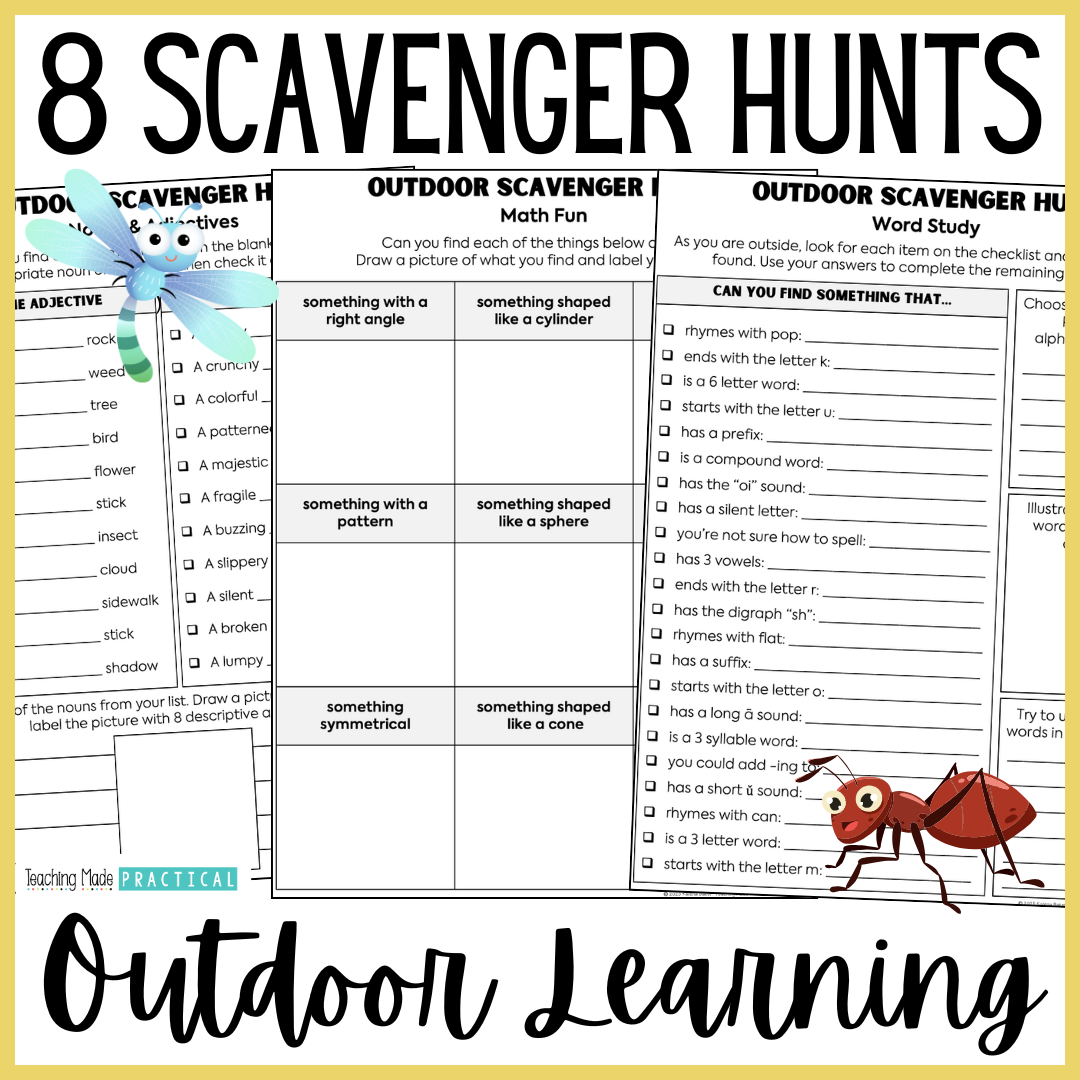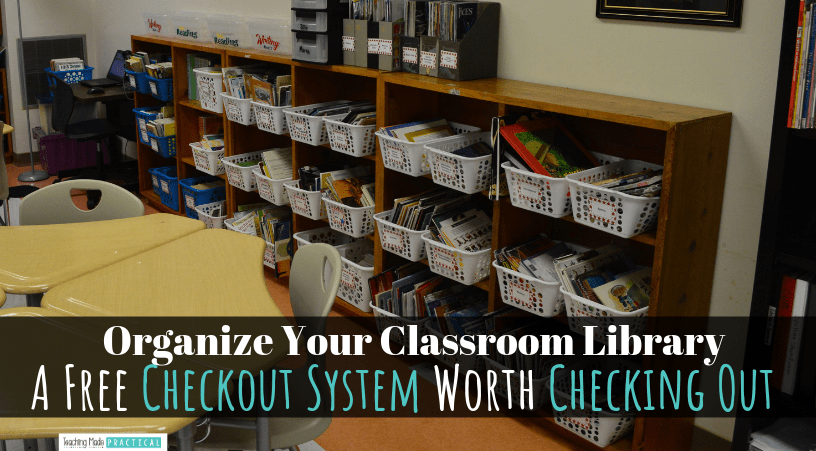
Wanting to organize your classroom library? Check out the tips below for using a free check out system that will make it easier for you to keep track of all your books.
Written by Guest Blogger Kipp Martin
As a child I used to enjoy playing library with my sister. We had our own "classroom" library checkout system.
We would setup all of our books with library checkout cards and stamp the date of checkout and check-in in the back of the books. Our books were organized by themes and we used popsicle sticks as shelf markers. Also, in, “Kipp’s Library,” there were strict rules and expectations to follow. The rules were:
- No writing in the books or you will be charged.
- Don’t dog-ear the pages.
- Return the book on the due date.
Fast-forward nearly twenty-five years later and my love for books and organization continues as I start my sixth year of teaching upper elementary.
Sometimes I recommend products using affiliate links. If you click through and buy, I may be compensated at no cost to you. Check out my disclosure policy here.
My First Classroom Library Checkout System
During my first year of teaching fourth grade English Language Arts, I had over 600 books in my classroom library, which contained copies of a complete popular series. (Side note: Here are 5 tips for getting books for your classroom library without breaking the bank!)
After that first year, I experienced what a lot of teachers face, the dreaded case of missing books. This was due to the fact that there were no clear expectations or proper checkout systems in place. Over the course of the summer, I replaced the books that were missing and created a basic checkout system.
The checkout system included basic information. (See table below).
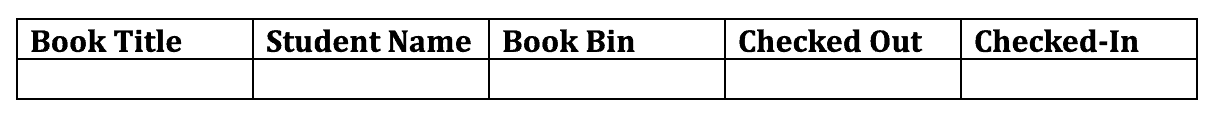
I had student librarians handle filling out the information, but I noticed that they were falling down on the job. I took back control of the library checkout by filling in the information at the beginning of daily independent reading time.
Each table group had a specific day for classroom library checkout and the system was working well, but I wanted to improve the system, make it electronic, and give students more control of the classroom library.
With me filling out the information instead of the student, I was losing valuable time for small-group instruction.
Take the classroom outdoors with these fun outdoor scavenger hunts that cover a variety of skills. The 8 scavenger hunts include:
- 5 senses scavenger hunt
- nouns and adjectives hunt
- math review
- living and nonliving
- syllable sort
- ...and more!
Get 8 scavenger hunts for $2.00 and enjoy some sunshine with your students!
There is a Free Check Out System That Does All of That?
I was searching for classroom library checkout systems for elementary levels on the Internet and found many suggestions of systems that worked. I knew I wanted a system that was electronic for organization and checking out and one that had the capabilities of logging-in each student with their own password.
I came across a free online program, Classroom Organizer by Booksource, which allowed me the capabilities I was looking for and more in an online program.
Did I mention that it was FREE?!?
Once I setup my account, I was able to start entering my books into the online database. You can type the ISBN number, or scan it using your phone/tablet or ISBN scanner.
Do you remember “Kipp’s Library” from when I was little? Well, I purchased a cheap USB Scanner off of Amazon to make it feel like a legit library.
Once I had the scanner in my possession, it was happily clicking through my vast library of books. Once the book is uploaded to the database you can add information about the reading level, basket locations, cover photos, etc.
What Could Go Wrong?
The scanning was going great until I came across a book without a barcode. Remember, I wanted my classroom library checkout time to be less time consuming for the teacher and my students, so I wanted all of my books to have a barcode on them to make it easier for my students to checkout the books.
If you are like me, your library consists of a lot of Scholastic books, which for the most part do not have a barcode, just the ISBN number listed. Most of the time the ISBN numbers would not be the full ISBN-13 number, so I would have to look it up on websites such as Amazon or ISBN Search.
Once I had the full 13 digit ISBN, I could easily enter it into Classroom Organizer, but remember I wanted ALL of my books to have a barcode.
I discovered that I could easily generate barcodes using the ISBN numbers through Avery. Avery allows you to import a list of barcodes from an Excel sheet. I used the Avery Template: 5160 (Address Labels 1” x 2- 5/8”) to print out the barcodes.
Also, you don’t have to use the Avery labels. I found 100 Sheets, which gave me 3000 labels for around $12. You got to love Amazon! While you are purchasing your scanner and labels, go ahead and add packaging tape to your cart, you’ll need it!
After I had the labels printed, I placed them on the back of the books over the ISBN number printed on the book or a faulty barcode and to ensure that they were on there secure I placed a piece of packaging tape over the barcode. Better safe than sorry!

The More the Merrier
The process can take some time; especially if you are like me who currently has over 1000+ books in their classroom library.
My wife, who is also a teacher (kindergarten), was a trooper. She helped stick labels or tape on books and helped organized them into their appropriate baskets.
I also had my students help me when I acquired several boxes of new books (perhaps you could have a student assigned to this as a classroom job?). I scanned the books in that had working barcodes. In addition, I sent a Google Form to several of my students to help me collect the information for books that needed barcodes printed. The Form asked the following questions:
- Title
- Author
- ISBN
- # of Copies
The number of copies question was there to make my life easier when I had to create multiples of one barcode. The students really enjoyed helping out and they were able to take ownership of the classroom library.
Don’t forget to have one student stamp or mark the books with your name.
TIP: One of the best purchases I have made for my classroom was a custom stamp that states: “From the Library of Kipp E. Martin.” (See image below.)
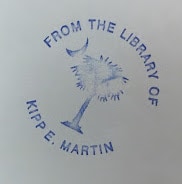
All the Bells and Whistles
Classroom Booksource is a great program to use to organize your 3rd, 4th, or 5th grade classroom library. Having only used it one full-year, I am still amazed at all of its capabilities. Here are few of my favorites that are not previously stated:
-
- Number of Books & Due Dates: The program allows you to set the amount of books students are allowed to checkout and how long they may have them out.
-
- Reports: This capability is one of my favorites, because I can easily run a report on books and their checkout history, student’s checkout history, etc. The Student Checkout report is very useful when conferencing with students, because you can have conversations about the amount of time (did the student have the book two months or an hour) students had a book checked out or if you are noticing they are checking out books not on their levels.
-
- Reviews: Students can leave reviews for books they have finished, so that their peers can get an idea about the book (this gives student’s voice and a sense of community in their classroom library). You are probably stressing out, but don’t; there is a setting where the teacher can pre-approve reviews before they are posted. At the beginning and middle of the year my students and I have a discussion on what a good book review looks like and that it is not, “It was funny,” or “I really didn’t like this book.” Remind your students of your expectations. Your students can also give it a star rank from 1 – 5.
-
- Locations: You can designate the location of every title in your classroom library. I have my books organized in baskets on themes, topics, and/or authors.
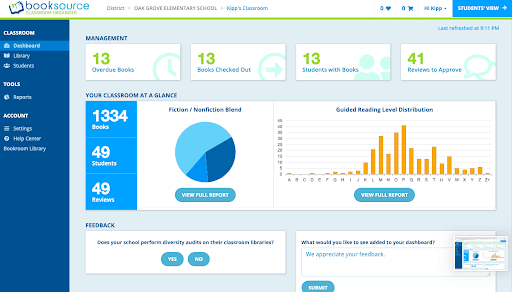
(Kipp’s Teacher Dashboard on Classroom Organizer by Booksource)
Overall Experience with this Classroom Library Check Out System
I would highly recommend using Classroom Organizer by Booksource for your classroom library checkout system. It isn’t perfect, but there isn’t one program or system out there that is, especially you can’t beat the price – FREE!
You do have to enter some of the data, for example: levels, locations, nonfiction/fiction, etc., so it does take some extra time, but those are details that can be entered throughout the year.
This summer, I tried to complete all of the locations of the books. It is a great program for upper elementary (3rd, 4th, & 5th) classrooms. Your students will love the program and how easy it is to operate.
From the days of playing library with my sister to now having a classroom library with an organization system, I am able to promote the love of reading for my fourth grade students. I would love to hear from you if you have any questions or comments! My email is kemartin@lexington1.net.
Looking to add engaging books to your classroom library? Find some must have books for 3rd, 4th, and 5th grade students here.
Never Stress Over Sub Plans Again!
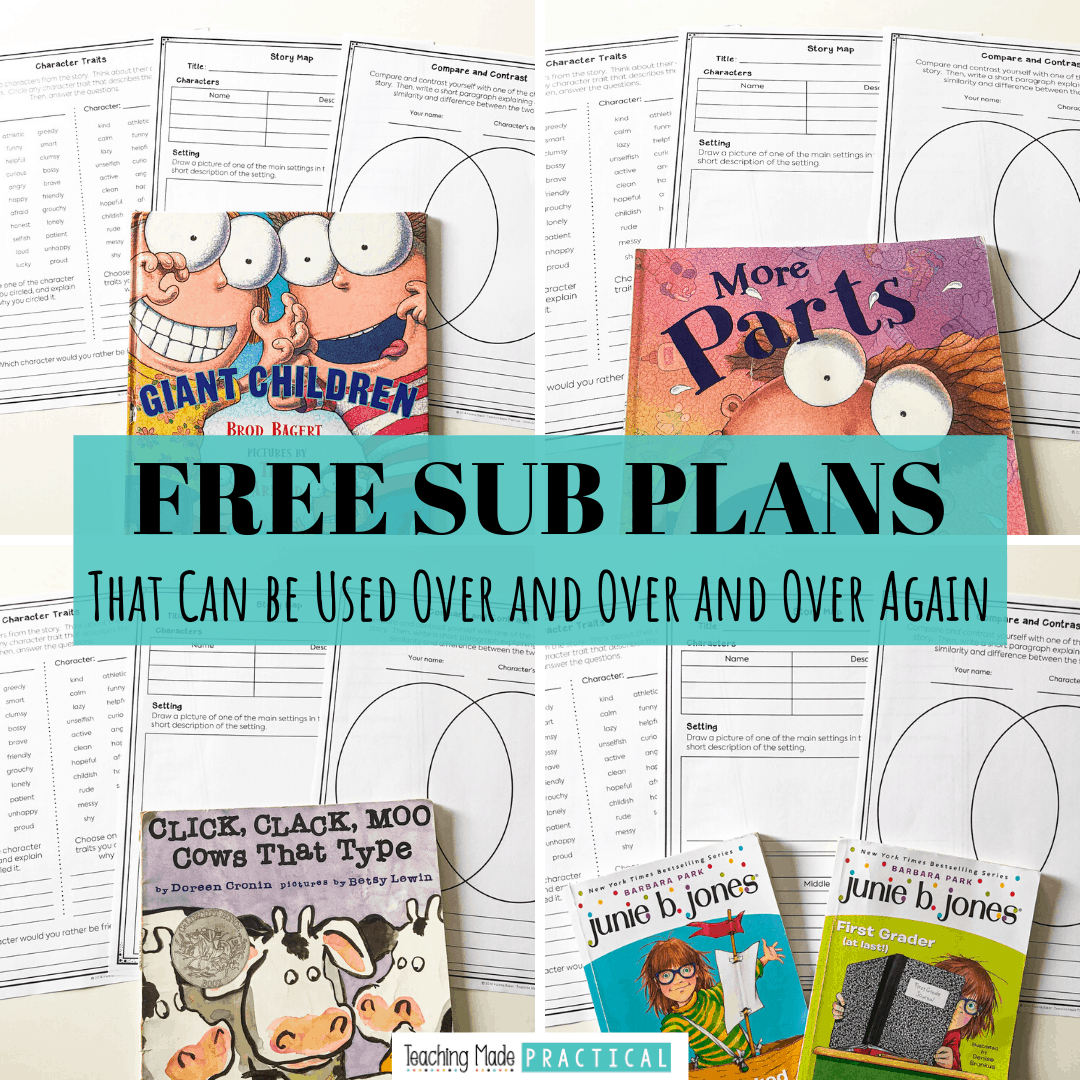
Make copies, find a fiction book, and you'll be ready for any emergency that comes your way!