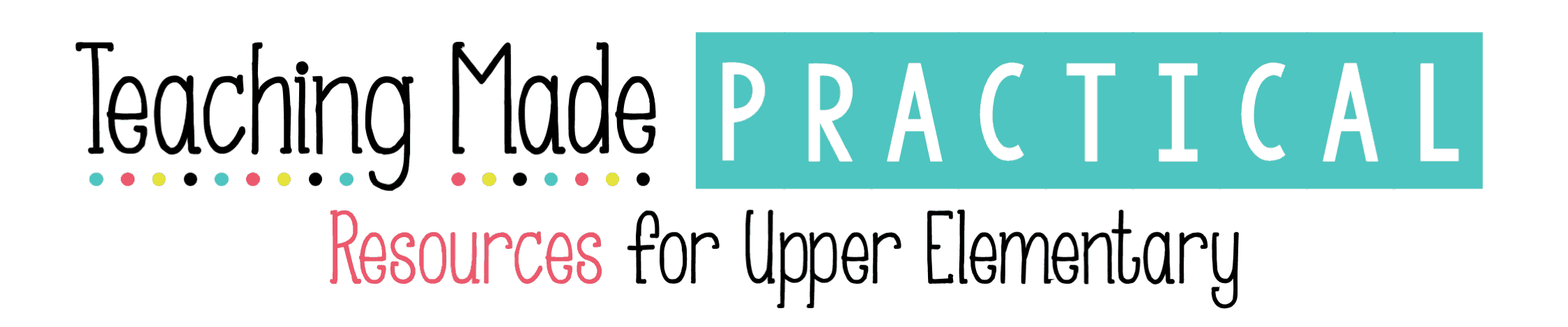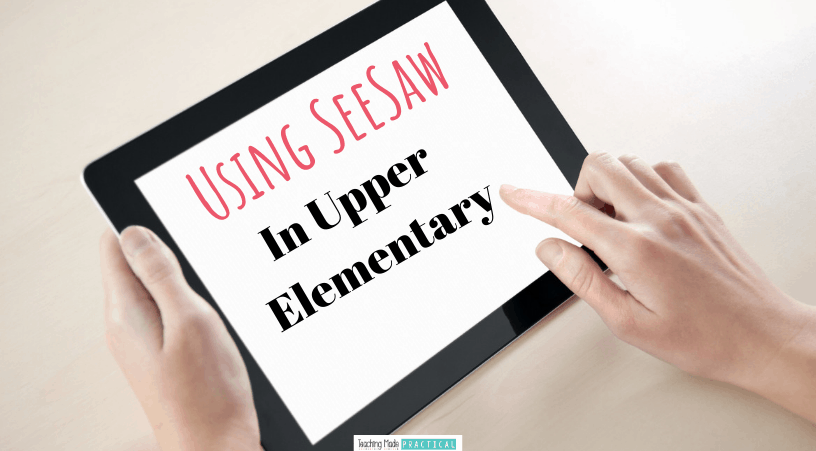
Written by Guest Blogger Taylor Zonin
Seesaw is both an app and computer based resource that serves as a student driven online portfolio that also incorporates simple, positive, parent communication. Seesaw is a wonderful platform for all subject areas and promotes student engagement with curriculum while integrating technology. Although Seesaw can be used across all grade levels, 3rd, 4th, and 5th grade students are at the perfect age to utilize this platform and all of it has to offer!
Getting Ready for SeeSaw
Seesaw is offered as both a free and paid resource. With that being said, the free version is perfect for everyday classroom use. The paid version just offers a few more bells and whistles. (It may be a good idea to talk to your administrators, as many school districts purchase paid subscriptions.)
After setting up your class and adding your students, the possibilities are endless! Set-up is easy and the site provides you with step by step instructions on how to add students and their families. (Tip: Back to school night is a great place to help parents connect!)
Connecting families to your class is totally optional but a great opportunity to promote parent communication and involvement in your classroom. Students love seeing their families commenting on their work, and parents love feeling involved with their child’s learning!
Classroom Activities and Ideas Using SeeSaw
Below are a few simple ways I have incorporated SeeSaw into my fourth grade classroom. I currently have all of my students as well as all of their families connected to my class journal! I have included activities from different subject areas which can be tailored to all upper elementary grade levels.
Reader's Response
Let’s be real, getting older students interested in reading and then talking about what they’ve read isn’t always easy. I have been posting my guided reading questions on Seesaw for two school years now, and wow!
I set up folders for each novel I am reading with my students. Then, I post “notes” that include a question or two that I would like my students to respond to. The question can be posted to specific students so that not everyone is able to see the questions for novels that they aren’t reading. (See the screenshot below for an example.)
After I am finished reading with a group, I send them off to answer my “note” on Seesaw as a comment underneath my post. My students love working together so this basically serves a mini book talk for them!
I have my class set to “comment approval required” so that I can read every comment before it posts. Once the comment meets my guidelines, I approve the comment and from that point it becomes visible to the rest of the students in the group as well as their connected parent. Then, parents are able to comment or like what their child has contributed to the post.
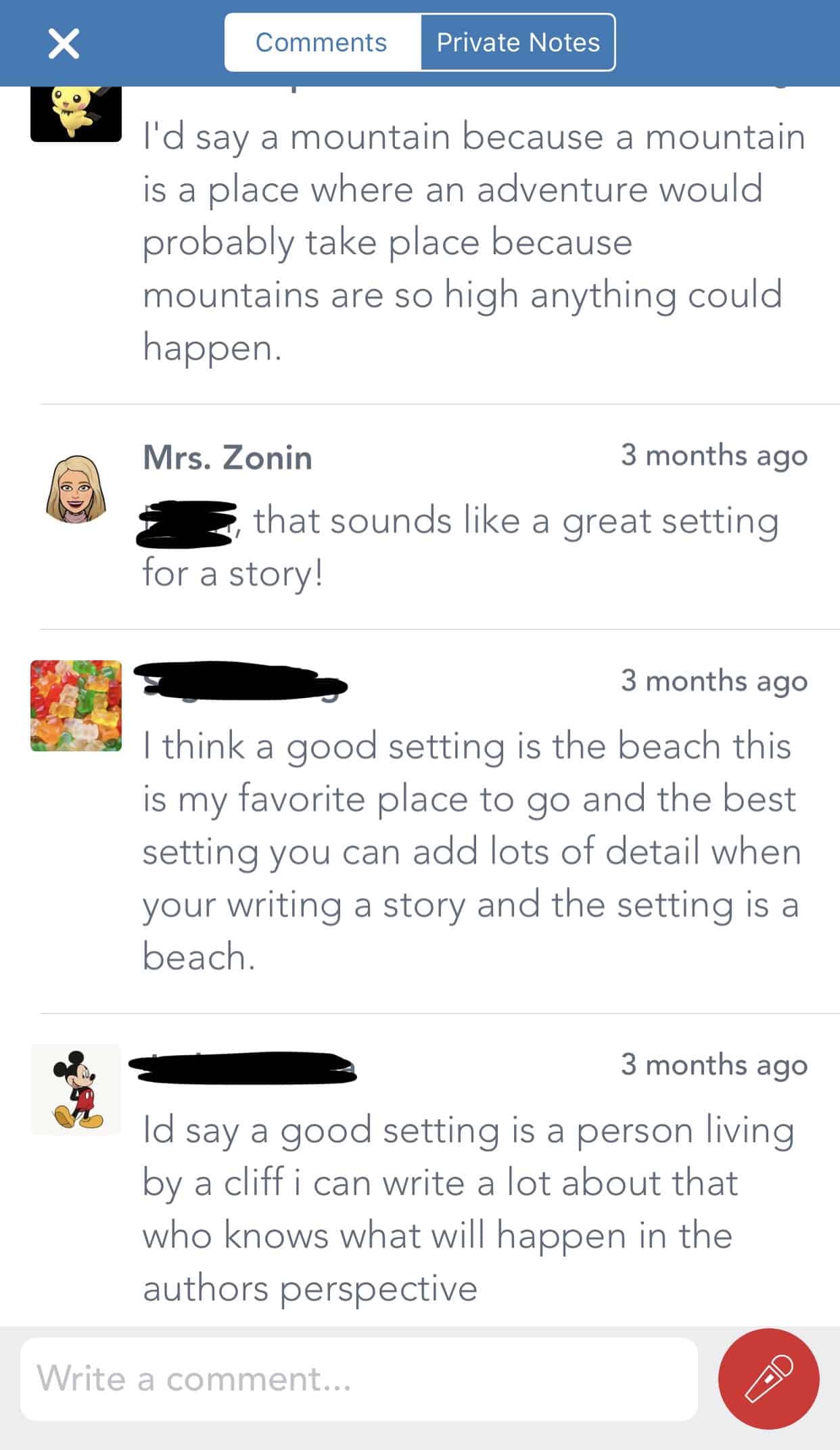
Simple Video / Link Sharing
Often times I use Seesaw to share an important link or video with my students.
Instead of having my students navigate to a search engine and try to look something up, it’s easiest to just share it through Seesaw. From there the students can click on the link and it will bring them exactly where they need to be (See the screenshot below of students being directed to a YouTube video).
Another bonus, kids with technology at home can access Seesaw and use the links/videos I provide to study, get some extra practice, or share with their families!

Activity Feature
The activities feature was something added new this year by Seesaw. By creating or sharing an activity with your class you are able to provide your students with step by step directions, visuals, and a template to use to complete a task. Not to mention you are able to quickly see who has completed the activity and who has not!
I’m slightly old fashioned and continued to make or post my own material and not use the provided activities so much...but they are a wonderful resource for something quick and meaningful!
The Seesaw provided activities are available in all subject areas and are great for a teacher who is just getting started with SeeSaw, as it does most of the work for you. Definitely a feature worth checking out!
I hope these ideas inspire my fellow educators to give SeeSaw a try, you will be happy you did! Happy Teaching!
Never Stress Over Sub Plans Again!
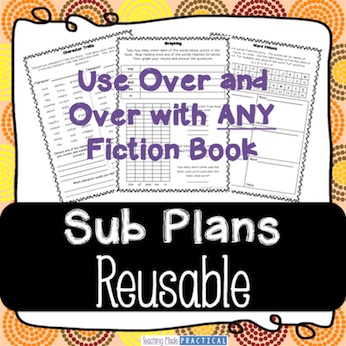
When you subscribe to my newsletter below, I’ll send you my Reusable Sub Plans for FREE. You’ll also get updates on new blog posts and freebies.